As part of our ongoing commitment to improving our website user experience (UX), in August 2024 we launched a database-driven search tool that makes it easier to determine whether services require prior authorization. Now, to find out whether you need to request prior authorization before providing a service, simply:
1. Visit the Prior Authorization webpage.
2. Scroll down to the search tool.
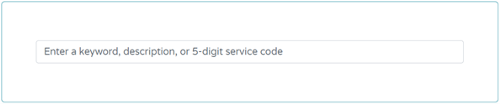 3. Type a keyword, description or five-digit Current Procedural Terminology (CPT) code into the text field.
3. Type a keyword, description or five-digit Current Procedural Terminology (CPT) code into the text field.
4. Choose an option. If you see no options below your query, then the service does not require prior authorization. If you see options, choose the one that most closely matches what you are looking for. For example:
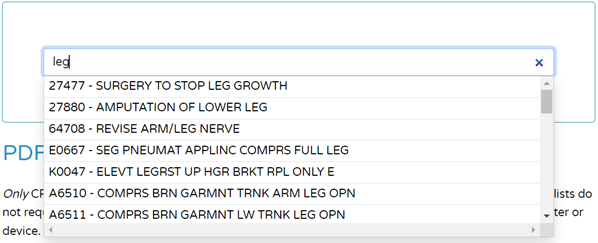
5. Check the results. If the result shows a green "Y" or "C" on the "PA requirement status (Yes/Conditional)" line, then prior authorization is required. For example:
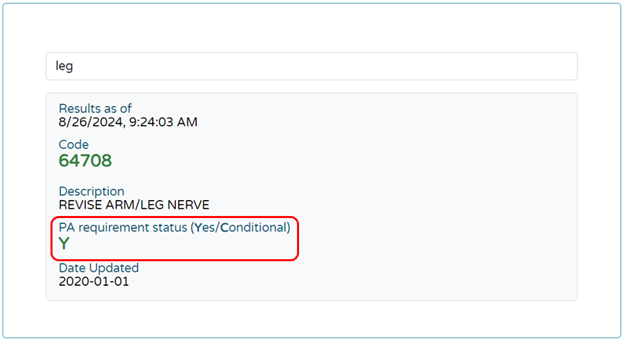
If you prefer the previous search method of viewing or downloading a PDF, pressing the Ctrl+F keys simultaneously and typing your search query into the popup box, you still have that option on the webpage.
Adding the prior authorization search tool is just one of several UX enhancements we’ve made to our website in the past year. Others include a searchable Job Openings webpage, member and provider blogs, and a homepage redesign.
